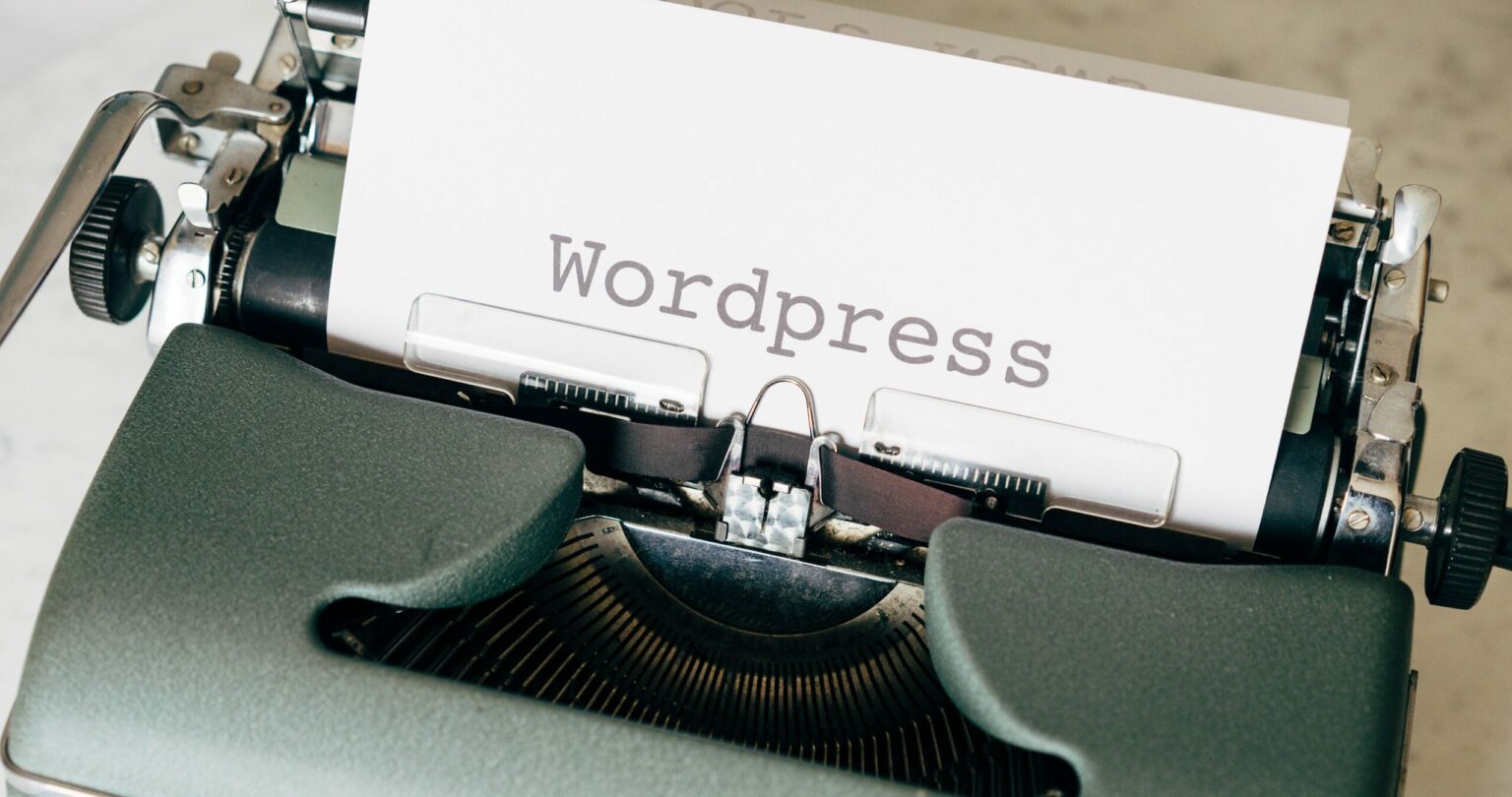Contents
Introduction
In this guide, we’ll talk about the WordPress CMS. Choosing a particular CMS is one of the most important in the life of a website. The CMS must be future-proof, secure, stable, high-performance and easy to use. Using WordPress as a CMS is often criticized. WordPress was originally developed as a blog CMS.
Due to its old age and continuous development, many old paradigms and programming sins are hidden in the WordPress code. Further problems are often caused by components that are contributed in any quality by the large WordPress community.
Still, many web agencies, bloggers, and companies swear by WordPress. This guide explains what WordPress is great at and what it takes to have a successful WordPress website.
What is a CMS?
A content management system (CMS) is a software platform that allows users to create, edit, and manage digital content for websites. It can be used to create websites from scratch or customize existing ones.
The most popular CMS are open source CMS, which are free and open source software solutions. They offer a wide range of features that allow users to easily create and manage content on their website, including templates, plugins, and modules.
Using a CMS, content creators can quickly publish their work online without having to learn programming languages or web development skills. In addition, it also helps them organize and store content efficiently.
What are the advantages of a CMS?
A CMS offers a number of features and benefits that make it easier for businesses to keep their websites up to date. Benefits include the ability to create content quickly and easily, improved website security, better search engine optimization, and more control over the look and feel of your website.
In addition, CMS can offer an advantage over static websites in terms of scalability and cost savings. In this article, we’ll discuss the features and benefits of using WordPress as a CMS and examine how they compare to static websites.
For whom is a CMS worthwhile?
Content management systems (CMS) are used by businesses, organizations, and individuals to manage their websites and other online content. A CMS allows users to easily create and edit web pages without having to write code. It also provides tools for organizing, categorizing, and managing content.
A CMS is beneficial for anyone who needs to regularly update their website or online presence with fresh content. This includes bloggers, small business owners, marketers, developers, and many others. A CMS allows users to quickly add or edit pages on their website without the need for technical knowledge or expertise.
The CMS enables the strict separation of web development and content creation. In addition, a CMS makes it easy to keep track of all the different types of content published on the website. It supports the classification into categories, offers search functions, lets visitors interact with the content and much more.
WordPress, the blog CMS
What is WordPress?
WordPress is an open source content management system (CMS) used to create and manage blogs. It was first released in 2003 and has since become the most popular CMS in the world, supporting more than 35% of all websites on the Internet.
WordPress makes it easy to create and manage blogs with its intuitive interface and powerful features. WordPress allows users to create posts, pages, media galleries, and other content with just a few clicks. WordPress also offers a wide range of plugins and themes (design templates) that allow users to extend the functionality even further.
WordPress is a powerful and popular content management system (CMS) based on the LAMP stack (Linux, Apache, MySQL and PHP). It is written in the PHP language, which places certain requirements on the server. By leveraging the LAMP stack, WordPress is able to offer an easy-to-use platform for website development and hosting. With a wide range of features and tools available, it is the ideal choice for running websites of all shapes and sizes.
What can WordPress do and how do I use it?
WordPress is a powerful content management system (CMS) that allows you to create and manage websites, blogs, and other online applications. WordPress makes it easy to create a website or blog. You can choose from thousands of free WordPress themes and plugins to customize your website. You can also use WordPress hosting services or set up your own web server to host your own WordPress web space.
WordPress is an excellent choice for creating both blogs and websites. With its user-friendly interface, you can quickly set up a blog or website with just a few clicks. You can also customize the look of your blog or website with different themes and plugins available in the WordPress repository. In addition, you can use various tools such as SEO plugins to optimize your content for search engines and increase online visibility.
Is WordPress still up-to-date?
WordPress is one of the most popular content management systems in the world. It is an open source platform that allows users to easily build and manage their website without any prior programming knowledge.
However, as technology is constantly evolving, it’s important to stay up to date with WordPress updates and trends. This will ensure that your website remains secure and powerful while having a modern design. In addition, clean programming on WordPress helps reduce errors and ensure that your website runs as smoothly as possible.
WordPress security is also very important as it prevents malicious attacks from hackers who are always looking for vulnerabilities in websites. To stay safe online, it’s important to keep up with WordPress updates and trends to ensure your site remains protected from potential threats.
Cons: Why some think WordPress is not suitable as a CMS
WordPress is a popular content management system (CMS) that many people use to manage their websites. However, there are some people who think that WordPress is not suitable as a CMS for certain types of websites.
Some possible reasons are:
- Performance: For very large or heavily visited websites, WordPress can sometimes get slow because it has many features and functionalities that require additional resources.
- Security: WordPress is the most widely used CMS on the Internet and is therefore often attacked by hackers. However, there are steps you can take to keep your WordPress website secure by making regular security updates and using secure plugins.
- Limitations: WordPress is a very versatile CMS, but it may not offer the same flexibility as other CMS or even custom-built solutions. If you have very specific requirements that WordPress can’t meet, it might be frustrating to use.
Pros: Why WordPress is so often used as a CMS
WordPress is one of the most popular content management systems (CMS) used by businesses today. This is because it has many advantages over its competitors. It’s easy to use, has a wide range of features, and a great developer community.
WordPress makes it easy for businesses to build websites with minimal effort, allowing them to focus on their core activities. It also offers a variety of features such as plugins, themes, and widgets that make it easier for users to customize their websites to their needs. In addition, WordPress has an active developer community that provides regular support and updates, which helps keep the system up-to-date with the latest trends in web development.
But these are just a few of the reasons why WordPress is so often used by businesses as a CMS today.
WordPress in Action!
How to make a website with WordPress?
To build a website with WordPress, there are a few steps you need to do:
- First, you need to install WordPress on your web server. This can be done either by installing WordPress on your own computer or through a web hosting provider that offers WordPress support.
- Once WordPress is installed, you can log in with your username and password and access the dashboard interface.
- From here, you can set the general settings of your website, such as the title and description of the website.
- Next, you can start creating content. You can create either pages or posts, whichever works best for your website.
- Once you’ve created some content, you can customize the look of your site by choosing and customizing a theme. There are many free and premium themes that you can choose to customize the look of your website.
- Finally, you can add more features and functionalities to your website by installing plugins. There are thousands of plugins that can help you add almost any type of functionality you want.
That’s the general process to build a website with WordPress. There are, of course, many more details and options you can keep in mind, but these steps should give you a good starting point.
What are the costs of a WordPress website?
Finally, we’ll discuss the costs associated with using WordPress so you can make an informed decision about whether or not it’s right for you.
We now know that WordPress is a popular platform for building websites, and that makes sense: it’s user-friendly, easy to set up, and inexpensive. But how much does a WordPress website actually cost?
The cost of developing and running a WordPress website depends on a number of factors, such as the size and complexity of the website, the features and functionalities you want, and whether you want professional help in creating and maintaining the website.
Some possible costs that may be incurred when creating a WordPress website are:
- Web hosting: You must have a place where your website is hosted. This can be done either through a web hosting provider or on your own computer. The cost of web hosting may vary depending on the provider and the features you choose.
- Domain name: You also need a domain name under which your website can be accessed (e.g. “meineWebsite.de”). The cost of a domain name depends on the desired extension and availability.
- Themes and plugins: You may also have costs for themes and plugins that will help you customize the look and functionality of your website. There are both free and premium options, so the cost can vary widely.
- Development costs: If you want professional help with the creation of your website, you can also plan for development costs. This can be done either by purchasing templates or by applying a web development company.
It is difficult to give exact cost estimates because the costs can vary so much. However, it is possible to run a simple WordPress website for less than $100 per year, while the cost of larger, more complex websites can easily run into the thousands. It’s worth comparing different options and thinking carefully about which features and functionalities are really important for your website.
Conclusion: Is WordPress right for me?
When it comes to creating a website, WordPress is one of the most popular options. It is an open source content management system (CMS) that allows users to easily create and manage websites. WordPress has been around for many years and it has become a household name in the world of web development.
In this article, we took a look at some of the pros and cons of using WordPress as a CMS. We didn’t directly compare it to other popular platforms like Shopify, Squarespace, and Wix because that would go beyond the scope. It’s important to compare WordPress with other platforms like Typo3, Joomla, Drupal, Wix, Squarespace, Magnolia, Weebly, and Bynder to determine which platform best suits your needs. Each platform has its own strengths and weaknesses, which should be carefully weighed before making a decision.
To make an informed decision, it is important to compare costs and features of different CMS solutions. This comparison should include factors such as hosting fees, maintenance fees, plugin costs, and long-term support needs. Only by accurately calculating all the costs involved can you make a truly informed decision about which CMS to choose for your website.